TC Electronic ELECTRONIC BRAINWAVES PITCH SHIFTER Quick Start Guide
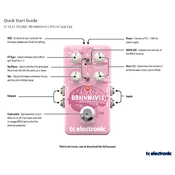
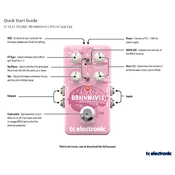
To connect the BRAINWAVES PITCH SHIFTER, plug your guitar into the input jack and connect the output jack to your amplifier or the next pedal in your signal chain. Ensure all cables are securely connected.
The BRAINWAVES PITCH SHIFTER can be powered using a 9V DC power supply with at least 100mA. It is recommended to use a power supply with isolated outputs to minimize noise.
To update the firmware, connect the pedal to your computer via USB, download the latest firmware from the TC Electronic website, and follow the provided instructions to update the device.
Check if the pedal is receiving power and the cables are connected properly. Also, ensure that the input/output levels are set correctly and that there is no issue with the bypass switch.
Utilize the TonePrint Editor software to create custom pitch shift effects. Connect the pedal via USB, open the editor, and adjust the settings to your preference before saving the custom TonePrint to the pedal.
Regularly check and clean the input/output jacks to prevent dust and debris buildup. Inspect cables for wear and replace if necessary. Ensure the pedal is stored in a dry environment to prevent moisture damage.
Use shielded cables and ensure all connections are secure. Consider using a noise gate pedal and ensure your power supply is isolated and properly grounded to reduce hum and noise.
Yes, the BRAINWAVES PITCH SHIFTER can be used in a stereo setup by utilizing both output jacks. Connect each output to individual inputs on a stereo amplifier or two separate amplifiers.
The BRAINWAVES PITCH SHIFTER offers several modes, including classic pitch shifting, whammy effects, and detune options, allowing for a wide range of creative possibilities.
To reset the pedal, hold down the footswitch while powering it on until the LED flashes. This will restore the pedal to its original factory settings.