Tata Indica Vista Tech Owner's Manual
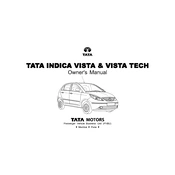
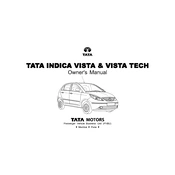
The recommended tire pressure for the Tata Indica Vista Tech is typically around 30 PSI for both front and rear tires. It's important to check the owner's manual or the tire placard located on the driver's side door jamb for precise specifications.
To improve fuel efficiency, regularly maintain your vehicle by keeping tires properly inflated, using the recommended grade of motor oil, avoiding excessive idling, and driving at a consistent speed. Removing excess weight and reducing drag by keeping windows closed at high speeds can also help.
To reset the service light, turn the ignition to the "ON" position without starting the engine. Then, press and hold the trip reset button on the dashboard until the service light begins to flash or turns off. Release the button and turn off the ignition.
The Tata Indica Vista Tech typically requires 5W-30 or 10W-40 engine oil, depending on climate conditions. Always refer to the owner's manual for the manufacturer’s specifications and recommendations.
The air filter should be checked every 10,000 km and replaced every 20,000 km, or more frequently if you drive in dusty or polluted environments. Regular replacement ensures optimal engine performance and fuel efficiency.
Engine overheating can be caused by a low coolant level, a faulty thermostat, a damaged radiator, or a malfunctioning water pump. Check the coolant level and inspect the cooling system components. If the problem persists, consult a professional mechanic.
To pair your phone, enable Bluetooth on your phone and search for available devices. Select the Tata Indica Vista Tech from the list, and enter the pairing code if prompted. Make sure the vehicle’s Bluetooth system is in pairing mode during this process.
To replace a blown fuse, locate the fuse box, which is usually found under the dashboard or in the engine compartment. Use the diagram on the fuse box lid or the owner's manual to identify the blown fuse, then carefully remove and replace it with a new fuse of the same rating.
Symptoms of a failing clutch include difficulty shifting gears, a spongy or loose clutch pedal, slipping while accelerating, and unusual noises when depressing the clutch pedal. If any of these symptoms occur, have the clutch inspected by a mechanic.
To jump-start the vehicle, connect the positive cable to the positive terminal of the dead battery, then to the positive terminal of the good battery. Connect the negative cable to the negative terminal of the good battery, then to a grounded metal part of the dead vehicle. Start the assisting vehicle and let it run for a few minutes, then attempt to start the Tata Indica Vista Tech.