Sunbeam 78505 Instruction Manual
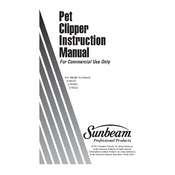
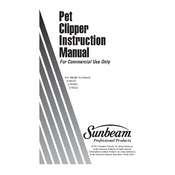
To clean the Sunbeam 78505, first unplug the appliance. Use a damp cloth to wipe down the exterior. For removable parts, wash them in warm, soapy water, then rinse and dry thoroughly. Never immerse the main unit in water.
If the Sunbeam 78505 won't start, check if it is properly plugged in and the outlet is functioning. Ensure all parts are correctly assembled. If the problem persists, consult the user manual for troubleshooting tips or contact customer support.
Regularly clean the appliance, inspect for any signs of wear or damage, and ensure all moving parts are functioning smoothly. Follow the manufacturer's guidelines for maintenance and servicing.
The Sunbeam 78505 is designed for typical household usage. Avoid using it continuously for extended periods to prevent overheating. Follow the recommended usage times in the user manual.
Immediately turn off and unplug the appliance. Allow it to cool down, then inspect for any blockages or residue build-up. If the issue persists, consult the user manual or contact customer support.
Ensure the appliance is clean and dry before storing. Wrap the cord neatly and store the unit in a cool, dry place away from direct sunlight and moisture.
Unusual noises could indicate loose parts or an obstruction. Turn off the appliance, unplug it, and inspect for any foreign objects. If the noise continues, consult the user manual or contact customer support.
Ensure all parts are correctly assembled and clean. Regular maintenance and following the manufacturer's instructions can help improve performance.
It is recommended to use accessories designed specifically for the Sunbeam 78505 to ensure compatibility and safety. Using third-party accessories may void the warranty.
Refer to the troubleshooting section of the user manual for guidance on resolving minor issues. Ensure all parts are clean and properly assembled. If problems persist, contact customer support.