s STBI900G User Manual
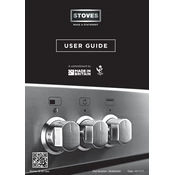
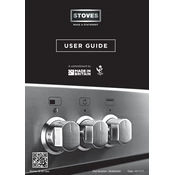
To clean the Stoves STBI900G oven, remove all racks and wipe the interior with a damp cloth. Use a non-abrasive cleaner for tough stains. Avoid using harsh chemicals or metal scouring pads.
Check if the appliance is properly plugged in and that the circuit breaker hasn't tripped. Ensure the temperature setting is correct. If the issue persists, contact a professional technician.
Ensure the oven is off and cool. Remove the bulb cover by turning it counter-clockwise. Replace the bulb with a new one of the same type and wattage, then reattach the cover.
A new oven may emit odors from manufacturing residues. This is normal and should dissipate after a few uses. Running the oven at a high temperature for an hour can help.
Press the 'Clock' button, use the '+' and '-' buttons to set the correct time, and then press 'Clock' again to confirm the setting.
Ensure that you are using the correct temperature and cooking time. Using an oven thermometer can help verify the accuracy of your oven's temperature setting.
Ensure that the oven racks are correctly positioned and that cookware doesn't block air circulation. Consider using an oven thermometer to check for hot spots.
Yes, but avoid covering the oven floor or vents as it can affect the performance. Use foil only to cover dishes or to line baking trays.
It depends on use, but generally, every three to six months is recommended. Follow the manufacturer's instructions for the self-cleaning cycle.
Error code F1 usually indicates a fault in the oven's temperature sensor. Turn off the power for a few minutes, then restart. If the error persists, consult a technician.