s SEB602MFC User Manual
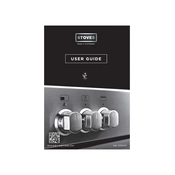
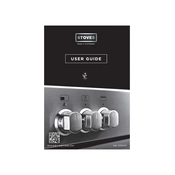
To set the clock on your Stoves SEB602MFC, press the 'Clock' button, then use the '+' and '-' buttons to adjust the time. Confirm by pressing 'Clock' again.
Check if the oven is properly plugged in and the circuit breaker is not tripped. Ensure that the timer is set correctly and the door is fully closed. If the problem persists, contact customer support.
Remove the door according to the manual's instructions. Use a non-abrasive cleaner and a soft cloth to clean the glass. Avoid using sharp objects to prevent scratches.
The fan may continue to run to cool down the oven components. This is normal and should stop after a few minutes. If it runs excessively, check for any obstructions.
Yes, you can use aluminum foil, but avoid covering the entire oven or blocking vents, as it can affect cooking performance and airflow.
Remove all racks and accessories. Close the door and select the 'Self-Clean' function. Follow the prompts to start the cycle. Ensure proper ventilation during and after the cycle.
Immediately turn off the oven and do not operate any electrical switches. Open windows for ventilation and call your gas supplier or emergency services. Do not attempt repairs yourself.
Ensure the oven is off and cool. Remove the glass cover by unscrewing it, then replace the bulb with a new one of the same type and wattage. Reattach the glass cover securely.
Use oven-safe cookware that can withstand high temperatures. Glass, ceramic, and metal pans are suitable. Avoid using plastic or non-oven-safe materials.
Ensure the oven is properly preheated and avoid overcrowding the oven. Check that racks are positioned correctly and consider rotating dishes midway through cooking.