s Richmond 600Ei User Manual
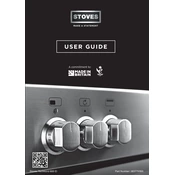
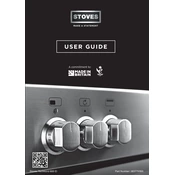
To clean your Stoves Richmond 600Ei, first ensure the oven is turned off and cool. Use a damp cloth and mild detergent to wipe the surfaces. Avoid abrasive cleaners or scouring pads that can damage the finish.
If the oven is not heating properly, check that it is correctly plugged in and the circuit breaker is not tripped. Verify that the temperature settings are correct. If the issue persists, consult the user manual or contact customer support.
Yes, you can use aluminum foil in the oven, but do not cover the oven floor or vents as it can lead to overheating and poor air circulation.
To set the timer, press the 'Timer' button, then use the '+' and '-' buttons to adjust the time. Press 'Start' to activate the timer.
To maintain the induction hob, regularly clean it with a soft cloth and a non-abrasive cleaner specifically designed for induction surfaces. Ensure pots and pans are dry before use to prevent marks.
The induction hob requires cookware with a magnetic base. Ensure your pots and pans are compatible. If the issue continues, check if the base of the cookware is flat and clean.
To reset the oven to default settings, turn off the appliance and unplug it for a few minutes. Plug it back in and turn it on. This should reset any custom settings.
In the event of a power outage, turn off all stove controls to prevent accidental ignition when power resumes. After power returns, reset any timers or settings as needed.
To change the oven light bulb, ensure the oven is off and cool. Remove the bulb cover by turning it counterclockwise. Replace the bulb with a new one of the same type and wattage, then replace the cover.
The maximum load capacity for the oven racks is generally around 15 kg (33 lbs). However, for specific details, consult the user manual to ensure safe operation.