s Precision Deluxe S900G User Manual
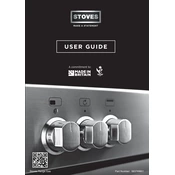
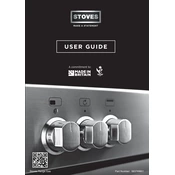
To set the clock, press the 'Function' button until the clock icon appears. Use the '+' or '-' buttons to adjust the time, then press 'Function' again to confirm.
Check if the appliance is properly plugged in and that the circuit breaker has not tripped. Ensure that the timer is set correctly and the door is fully closed. If the issue persists, contact customer support.
Use a mixture of baking soda and water to create a paste. Apply the paste to the interior surfaces and let it sit overnight. Wipe it off with a damp cloth the next day. Avoid using abrasive cleaners.
Ensure the burner is properly assembled and the igniter is clean and dry. Check that the gas supply is on. If the problem continues, the igniter may need replacing.
Ensure the oven is preheated and avoid opening the door frequently. Use the correct rack position and cookware. If the problem persists, the oven may need recalibration.
Regularly clean the burners with warm, soapy water and a non-abrasive sponge. Ensure the burner ports are clear of debris. Inspect the ignition system periodically for wear.
Select the convection mode using the function dial. Adjust the temperature and time as needed. The fan will circulate hot air for even cooking.
Remove all racks and accessories from the oven. Ensure the kitchen is well-ventilated. Follow the manufacturer's instructions and avoid using chemical cleaners during the self-clean cycle.
Yes, the S900G can be converted for propane use. This should be done by a qualified technician, using the conversion kit provided by the manufacturer.
Ensure the oven is off and cool. Remove the glass cover by turning it counterclockwise. Replace the bulb with a new one of the same type and wattage. Reattach the glass cover.