s NF60188 User Manual
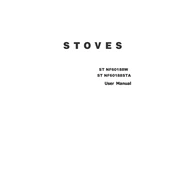
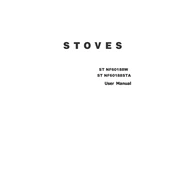
To clean the Stoves NF60188, ensure the appliance is turned off and cooled down. Use a damp cloth with mild detergent for the surfaces. Avoid abrasive cleaners to prevent damage.
Check that the oven is correctly plugged in and that the circuit breaker hasn’t tripped. If the issue persists, it may require a professional to check the heating element or thermostat.
For even cooking, preheat the oven to the desired temperature before placing food inside. Consider using baking trays that allow air circulation and avoid overcrowding the oven.
Perform a thorough cleaning every month to remove any accumulated grease or food particles. Annually, check and clean the vents and inspect the door seals for wear.
To calibrate the oven temperature, access the settings menu and adjust the temperature offset if your model allows it. Refer to the user manual for detailed instructions.
Unusual noises may be due to loose components or debris in the burners. Ensure all parts are securely fitted and clean the burners and surfaces regularly.
To replace the oven light bulb, ensure the oven is unplugged. Remove the bulb cover and unscrew the old bulb. Replace it with a new one of the same type and wattage before reattaching the cover.
If the control panel is unresponsive, try resetting the stove by unplugging it for a few minutes. If the problem persists, consult the manual or contact customer support.
Prevent smoke by ensuring the oven is clean and free of grease. Avoid spills by using baking sheets and clean up any mess immediately after the oven cools down.
Yes, the self-cleaning feature can be used to clean the oven. It heats the oven to a high temperature, burning off residues. Ensure the area is well-ventilated during this process.