s BI902MFCT User Manual
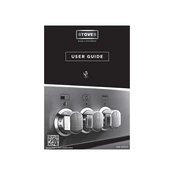
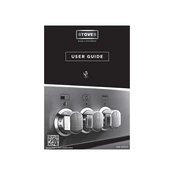
To clean the Stoves BI902MFCT oven, first ensure the appliance is turned off and cooled down. Remove any loose food particles with a damp cloth. Use a mild detergent or specialized oven cleaner for tougher stains. Avoid using abrasive materials to prevent damage to the enamel surface.
If the oven is not heating up, check that it is properly plugged in and that the circuit breaker is not tripped. Verify that the temperature setting is correct and inspect the heating elements for any visible damage. If issues persist, consult the user manual or contact customer support.
To replace the oven light bulb, ensure the oven is off and cool. Remove the glass cover by turning it counterclockwise. Replace the bulb with a new one of the same type, then reattach the glass cover.
To test the thermostat, use an oven thermometer. Preheat the oven to a set temperature and compare the thermometer reading to the oven's setting. If there is a significant discrepancy, the thermostat may need calibration or replacement.
To set the timer, press the 'Timer' button on the control panel. Use the '+' and '-' buttons to adjust the desired time. The timer will begin counting down automatically.
If the oven door does not close properly, check for obstructions or debris around the door gasket. Inspect the hinges for damage or misalignment. If necessary, tighten any loose screws or consult a technician for further assistance.
Yes, aluminum foil can be used in the oven, but it should not cover the entire rack as this can block airflow and affect cooking performance. Use it to line baking trays instead.
To initiate the self-cleaning function, remove all racks and accessories from the oven. Close the door and select the self-clean cycle from the control panel, then follow the prompts to start the process. Ensure the area is well-ventilated during cleaning.
Regular maintenance includes cleaning the oven after use, checking the door seal for damage, and inspecting the heating elements periodically. A professional service check is recommended annually to ensure optimal performance.
Refer to the user manual for a list of error codes and their meanings. Common solutions include resetting the oven by turning it off and on again or checking connections. If the error persists, contact customer support for assistance.