s Belmont 900DFT User Manual
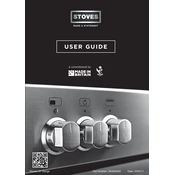
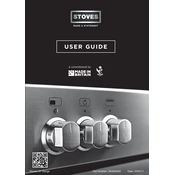
To clean the oven, remove all accessories and wipe the interior with a damp cloth. For stubborn stains, use a non-abrasive cleaner. Avoid using harsh chemicals or abrasive materials that can damage the enamel.
Ensure that the oven is properly preheated. Check the oven's thermostat for accuracy and ensure that the ventilation is not blocked. If the problem persists, consult a professional technician.
Check that the appliance is connected to the power supply. Ensure the burners are clean and dry. Inspect the ignition switch and wiring for any damage. If issues continue, contact a qualified service technician.
Regularly clean the hob and oven after use. Check gas connections and hoses annually. Have a professional inspect and service the appliance every two years to ensure optimal performance.
The Stoves Belmont 900DFT does not have a self-cleaning function. Manual cleaning is required to maintain the appliance.
Ensure the oven is off and cool. Remove the glass cover by turning it counterclockwise. Replace the bulb with a new one of the same type and wattage, then replace the cover.
Check for obstructions around the door frame and ensure the hinges are not damaged. Tighten any loose screws on the door. If the issue persists, contact a professional for further inspection.
Use the fan-assisted mode to reduce cooking times. Avoid opening the oven door frequently during cooking. Ensure the door seal is intact to prevent heat loss.
Immediately turn off the gas supply and open windows for ventilation. Do not use electrical switches or naked flames. Contact a qualified gas technician to inspect the appliance.
Press the 'Clock' button and use the '+' and '-' buttons to set the correct time. Confirm the setting by pressing the 'Clock' button again.