Škoda Octavia Infotainment Radio Bolero 2014 Owner's Manual
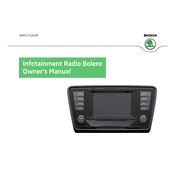
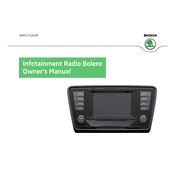
To pair your smartphone with the Bolero infotainment system, ensure Bluetooth is enabled on your device. Navigate to the 'Phone' menu on the Bolero screen, select 'Find new device', and choose your smartphone from the list. Confirm the pairing code and allow permissions on your phone.
Ensure that the USB stick is formatted to FAT32, as the Bolero system may not recognize other formats. Make sure the files are compatible with the system (e.g., MP3, WAV). Try a different USB port or a different USB stick to rule out hardware issues.
To reset the Bolero system, press and hold the power button for about 10 seconds until the screen turns off and the Škoda logo appears. This soft reset helps resolve minor software issues.
First, check the vehicle's fuse box for any blown fuses related to the radio. If the fuses are intact, ensure that the car battery is sufficiently charged. If the problem persists, a professional diagnostic check may be needed.
Visit the Škoda official website to check for the latest map updates. Download the update package onto a compatible SD card. Insert the SD card into the infotainment system and follow the on-screen instructions to complete the update.
The Škoda Octavia 2014 Bolero infotainment system supports SD cards with a capacity of up to 32GB. Ensure the card is formatted in FAT32 for proper functionality.
Adjust the equalizer settings through the 'Sound' menu on the Bolero system. Fine-tune the bass, mid, and treble settings to your preference. Also, ensure that all speakers are functioning properly and not obstructed.
Yes, you can connect your iPhone via Bluetooth or the USB cable. For Bluetooth, pair the device through the 'Phone' menu. For USB, connect the cable and select 'Media' to start playing music from your iPhone.
An unresponsive touch screen may be due to a software glitch. Try performing a soft reset by holding the power button for 10 seconds. Ensure the screen is clean and free from any physical damage. If issues persist, seek professional assistance.
To set up voice control, access the 'Voice' settings on the Bolero system. Follow the prompts to configure your voice profile. Ensure the language settings are set to your preferred language and practice key commands for better recognition.