Škoda Octavia Infotainment Radio Bolero 2013 Owner's Manual
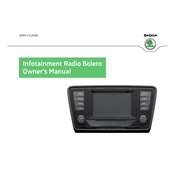
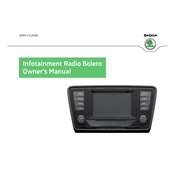
To reset the Škoda Octavia Infotainment Radio Bolero system, press and hold the power button for about 10 seconds until the screen goes black and the system restarts.
Check if the mute function is activated or if the volume is turned down. Also, ensure that the audio source is correctly selected and that the speakers are not damaged.
To pair your phone, go to the 'Phone' menu on the infotainment system, enable Bluetooth on your phone, and select 'Search for Devices'. Choose your phone from the list and confirm the pairing code on both devices.
Ensure that the GPS antenna is not obstructed and that the navigation software is up to date. You can also try restarting the system or resetting the navigation settings.
Visit the Škoda website to check for software updates. Download the update file onto a USB drive, insert it into the system, and follow the on-screen instructions to complete the update.
This issue could be due to a software glitch or a power supply problem. Try performing a system reset. If the problem persists, contact a Škoda service center for further assistance.
Ensure that the antenna is properly connected and not damaged. You might also check for any nearby sources of interference or try adjusting the antenna position.
Yes, insert the USB drive into the USB port. The system will automatically recognize the drive and allow you to browse and play music files from it.
Navigate to the 'Sound' menu in the settings. From there, you can adjust the bass, treble, balance, and fade to suit your preferences.
First, try cleaning the screen to remove any dirt or residue. If the issue persists, perform a system reset. If it still doesn't respond, consult a professional technician.