Škoda Octavia Infotainment Navigation Columbus 2014 Owner's Manual
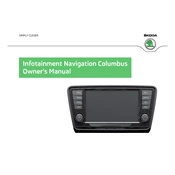
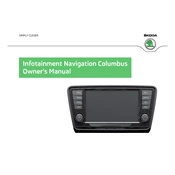
To update the navigation maps, download the latest map data from the Škoda website onto an SD card and insert it into the Columbus system. Follow the on-screen instructions to complete the update.
Ensure that the SD card containing the map data is properly inserted. If the problem persists, try resetting the system by pressing and holding the power button for about 10 seconds.
Activate Bluetooth on your smartphone and the Columbus system. On the Columbus system, navigate to the Bluetooth menu and select 'Search for devices'. Choose your smartphone from the list and follow the pairing instructions.
Perform a soft reset by pressing and holding the volume knob until the system restarts. If the issue continues, consider visiting a Škoda service center for further assistance.
Yes, insert the USB drive into the USB port and select 'Media' on the infotainment system. Choose 'USB' as the source to start playing music files stored on your drive.
While the navigation instruction is being spoken, turn the volume knob to adjust the navigation instructions' volume independently of the media volume.
Ensure the microphone is not obstructed and speak clearly. If the issue persists, check the system settings to confirm that voice recognition is enabled and calibrated correctly.
Press the 'NAV' button and select 'Destination'. Enter the address using the on-screen keyboard, or select a destination from your saved favorites or recent destinations.
Yes, you can connect an external audio source using the auxiliary input or via Bluetooth. Select the appropriate source from the 'Media' menu to play audio from the connected device.
Navigate to the system settings menu and select 'Factory Reset'. Confirm your selection to reset the system to its original factory settings. Be aware that this will erase all personalized settings and data.