Škoda Octavia Infotainment Navigation Columbus 2013 Owner's Manual
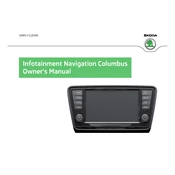
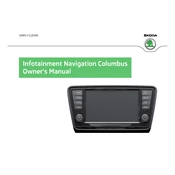
To update the maps, visit the official Škoda website, download the latest map updates to an SD card, and insert it into the Columbus system. Follow the on-screen instructions to complete the update.
Try performing a soft reset by pressing and holding the power button until the system reboots. If the issue persists, consider consulting a Škoda specialist.
Ensure Bluetooth is enabled on your phone and the Columbus system. Search for devices on your phone, select 'Škoda Columbus,' and confirm the pairing code to connect.
Check for obstructions such as tall buildings or tunnels that may interfere with the GPS signal. If the problem continues, verify that the GPS antenna is properly connected.
Yes, insert the USB stick into the USB port and select the USB source from the media menu. Ensure the music files are in a supported format like MP3 or WMA.
While a navigation prompt is playing, adjust the volume using the volume knob or steering wheel controls. This will set the prompt volume independently from the music volume.
Yes, navigate to the system settings menu, select 'Factory settings,' and confirm the reset. This will erase all user data and restore default settings.
Refer to the user manual for the error code explanation and recommended actions. If unresolved, contact a Škoda service center for assistance.
Go to the system settings, select 'Language,' and choose your preferred language from the list provided.
Access the system settings menu, navigate to 'Touchscreen calibration,' and follow the on-screen instructions to calibrate the display.