Škoda Octavia Infotainment Navigation Columbus 2012 Owner's Manual
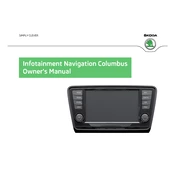
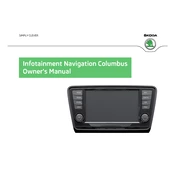
To update the maps, download the latest map data from the Škoda website onto a compatible SD card. Insert the SD card into the infotainment system, and follow the on-screen instructions to complete the update.
If the navigation system is not displaying the correct location, try resetting the system by pressing and holding the power button for about 10 seconds until it restarts. If the issue persists, check the GPS antenna connection or consult a Škoda service center.
Yes, you can connect your smartphone via Bluetooth to play music through the Škoda Columbus system. Ensure Bluetooth is enabled on your phone, and pair it with the infotainment system.
To set a destination, press the 'NAV' button, enter the address or point of interest using the touchscreen, and confirm your selection. The system will calculate the route and provide turn-by-turn directions.
If the screen is not responding, try cleaning it gently with a soft, lint-free cloth. If the problem persists, perform a system reset by holding the power button for 10 seconds. If the issue continues, seek assistance from a Škoda service center.
To adjust the volume of navigation prompts, use the volume control knob while a navigation prompt is playing. This will adjust the prompt volume without affecting the overall system volume.
The Škoda Columbus system supports various audio formats including MP3, WMA, and AAC. Ensure your media files are in these formats for playback compatibility.
Yes, the Škoda Columbus system supports voice commands. Activate voice control by pressing the designated button on the steering wheel, and follow the prompts to issue commands for navigation, calling, and media control.
To reset the navigation system to factory settings, go to the 'Setup' menu, select 'System', and choose 'Factory settings'. Confirm the reset to restore the original settings.
If the system frequently restarts or crashes, ensure that the firmware is up-to-date. If the issue persists, consider performing a factory reset or consult a Škoda service technician for further diagnosis.