Singer Quantum L-500 Instruction Manual
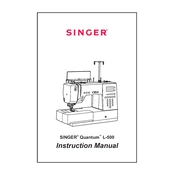
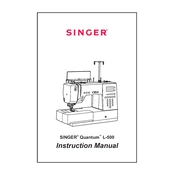
To thread the Singer Quantum L-500, start by raising the presser foot lifter. Place the spool of thread on the spool pin and secure it with a spool cap. Follow the threading path indicated on the machine, making sure to guide the thread through each guide and tension mechanism. Finally, thread the needle from front to back.
If the Singer Quantum L-500 is skipping stitches, check that the needle is correctly inserted and not bent or dull. Ensure you are using the correct type and size of needle for the fabric. Also, re-thread the machine, as improper threading can cause skipped stitches.
Regular maintenance includes cleaning the machine's bobbin area and feed dogs with a small brush. Remove lint and dust after each use. Periodically, oil the designated points as per the user manual, and have the machine professionally serviced annually.
If fabric puckers, check the thread tension and adjust it according to the fabric type. Ensure that the needle and thread are suitable for the material being used. Additionally, verify that the presser foot pressure is correctly set for the fabric thickness.
To adjust the tension, locate the tension dial on the front of the machine. Turn the dial to a higher number for tighter tension and to a lower number for looser tension. Test the stitch on scrap fabric to ensure the adjustment is correct.
Unusual noises may indicate a need for cleaning or oiling. Turn off the machine, unplug it, and check for lint or thread jams. Clean the bobbin area and re-thread the machine. If the noise persists, consult a professional technician.
Ensure the machine is properly plugged in and the power switch is turned on. Check the foot control connection and verify that all cables are secure. If the machine still does not start, inspect the power outlet with another device to ensure it is functioning.
To change the presser foot, raise the presser foot lifter and the needle to its highest position. Press the presser foot release lever to remove the current foot. Align the new foot with the presser foot holder and lower the presser foot lifter to attach it.
To wind a bobbin, start by placing an empty bobbin on the bobbin winder spindle. Thread the machine according to the bobbin winding guide, then push the spindle to the right. Hold the thread end and press the foot control to start winding. Once the bobbin is full, cut the thread and remove the bobbin.
Select stitch patterns by turning the stitch selection dial to the desired stitch number. Refer to the stitch chart on the machine for guidance. Adjust the stitch length and width using the corresponding dials to customize the stitch further.