Singer MSP7 Instruction Manual
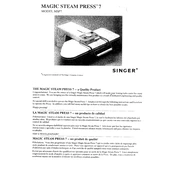
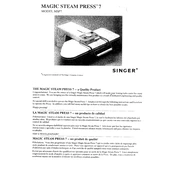
To thread the Singer MSP7, start by raising the presser foot lifter to release the tension discs. Place the spool of thread on the spool pin and secure it with a spool cap. Pull the thread from the spool and follow the threading path as indicated in the machine's manual, making sure to pass it through the tension discs, the uptake lever, and down to the needle.
Frequent needle breakage can be caused by several factors. Ensure you are using the correct needle size and type for your fabric. Check if the needle is properly installed and not bent. Also, verify that the presser foot is correctly attached and that the machine is threaded properly. Adjust the tension settings if necessary.
Regular cleaning and maintenance are crucial for optimal performance. Unplug the machine and remove the needle plate. Use a small brush to remove lint and dust from the feed dogs and bobbin area. Oil the machine as per the manufacturer's instructions, ensuring only designated areas are lubricated. Always use high-quality sewing machine oil.
Skipping stitches can be caused by an incorrect needle size or type for your fabric. Make sure the needle is not dull or bent and is installed correctly. Also, check the threading path to ensure the machine is threaded properly. If the problem persists, adjust the tension settings according to the fabric you are using.
To troubleshoot tension issues, first re-thread the machine, ensuring the thread is correctly placed in the tension discs. Test the tension on a scrap piece of fabric and adjust the tension dial as needed. If problems continue, check the bobbin to ensure it is wound evenly and inserted correctly.
To change the presser foot, first raise the needle to its highest position. Lift the presser foot lever and push the current foot release button to remove the foot. Align the new foot with the presser foot holder and lower the presser foot lever until it snaps into place securely.
Unusual noises may indicate a need for cleaning or maintenance. Turn off the machine and check for any thread or fabric debris in the bobbin area and feed dogs. Ensure the machine is correctly threaded and the needle is not bent. If the noise persists, consider consulting a professional technician.
To adjust the stitch length, locate the stitch length dial on your machine. Turn the dial to select your desired stitch length, with higher numbers indicating longer stitches. Test on a fabric scrap to ensure the stitch length meets your project requirements.
The Singer MSP7 is compatible with class 15 bobbins. Always use the correct bobbin type to ensure smooth operation and avoid potential damage to the machine. Make sure bobbins are wound evenly and not overfilled.
If the fabric is not feeding properly, check that the feed dogs are engaged and not lowered. Ensure the presser foot is down and the correct foot is being used for your fabric type. If the issue persists, clean the feed dogs and area around them to remove any lint or debris.