Singer CP6350M, CP6355M Instruction Manual
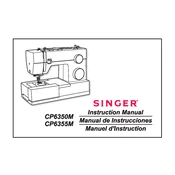
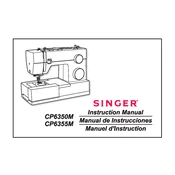
To thread the Singer CP6350M, start by raising the presser foot and turning the handwheel towards you to raise the needle to its highest position. Place the spool of thread on the spool pin and follow the threading path indicated on the machine, making sure to pass the thread through the tension discs and take-up lever. Finally, thread the needle from front to back.
If your Singer CP6350M is skipping stitches, check that the needle is correctly inserted and not bent or dull. Ensure you are using the correct needle size and type for your fabric. Re-thread the machine and bobbin to ensure proper threading. Also, check the tension settings and adjust if necessary.
Regular maintenance of the Singer CP6350M includes cleaning the lint from the bobbin area, changing the needle regularly, and oiling the machine as per the manual's instructions. Use a soft brush or vacuum attachment to remove lint and dust. Follow the manual for oiling points and frequency.
Thread breakage can occur due to improper threading, using old or poor-quality thread, or incorrect tension settings. Ensure the machine is threaded correctly, use a high-quality thread suitable for your fabric, and check the tension settings. Also, inspect the needle for damage and replace it if necessary.
To adjust the tension on the Singer CP6350M, locate the tension dial on the machine. For heavier fabrics, increase the tension by turning the dial to a higher number. For lighter fabrics, decrease the tension by turning the dial to a lower number. Test on a scrap piece of fabric to ensure the stitch quality is correct.
For sewing denim on the Singer CP6355M, use a size 16/100 or 18/110 denim needle. These needles are designed to penetrate thick fabrics without bending or breaking, ensuring smooth stitching.
Uneven stitches can be fixed by checking the threading of the machine and the bobbin. Ensure the bobbin is wound evenly and inserted correctly. Adjust the tension settings and use a suitable needle for the fabric. Also, make sure the presser foot is correctly aligned and the fabric is not being pushed or pulled as you sew.
When sewing stretchy fabrics with the Singer CP6350M, use a ballpoint needle and polyester thread for better stretch compatibility. Set the machine to a stretch stitch or a narrow zigzag stitch. Use a walking foot if available, and sew with a gentle, even speed to avoid stretching the fabric as you sew.
To change the presser foot on the Singer CP6355M, raise the presser foot lever and make sure the needle is in its highest position. Press the presser foot release lever to remove the current foot. Align the new foot with the presser foot holder and lower the presser foot lever until it clicks into place.
A loud noise during operation can be due to a need for cleaning and oiling, or incorrect threading. Check the bobbin area for lint build-up and clean it. Ensure the machine is properly threaded and the needle is not bent. If the noise persists, consult the manual or a professional technician.