Singer 936 Instruction Manual
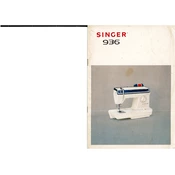
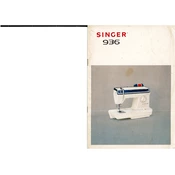
To thread the Singer 936, start by raising the presser foot and turning the handwheel until the needle is at its highest point. Follow the threading guide printed on the machine, ensuring the thread passes through the tension discs, take-up lever, and needle eye.
Check if the feed dogs are engaged. If not, raise them using the lever or switch typically located near the bobbin area. Ensure the presser foot is lowered and examine the stitch length setting to ensure it is appropriate for your fabric.
Adjust the tension by turning the tension dial located on the front of the machine. For most fabrics, a setting between 3 and 5 is ideal. Test on a scrap piece of fabric and adjust until stitches are balanced.
Ensure you are using the correct needle type and size for your fabric. Also, check for any bent needles and replace them. Inspect the machine for any obstructions or incorrect threading that might be causing the needle to hit the presser foot or needle plate.
Regular maintenance includes cleaning the lint from the bobbin area, changing the needle after every project, and oiling the machine as per the manual's instructions. Ensure all screws are tightened and check the power cord for any damage.
Raise the presser foot lever and press the foot release lever located at the back of the presser foot holder. Align the new foot with the holder and lower the presser foot lever until it snaps into place.
Skipped stitches can be due to incorrect needle insertion, a bent needle, or incorrect tension settings. Reinsert or replace the needle, and check the threading. Adjust the tension if needed and ensure the machine is properly oiled.
Ensure the bobbin is placed correctly on the winder and the thread is properly threaded through the guide. Check that the bobbin winder is engaged and that there is no excess thread on the bobbin that could cause tangling.
Select the buttonhole stitch on the machine and attach the buttonhole foot. Mark your fabric and position it under the foot. Lower the foot and begin sewing, allowing the machine to complete the buttonhole cycle automatically.
Unusual noises may be caused by lint buildup or a lack of lubrication. Clean the machine thoroughly, ensuring all moving parts are free of debris. Oil the machine according to the manual's instructions and check for any loose parts or screws.