Singer 7140 Instruction Manual
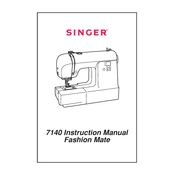
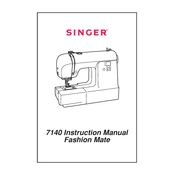
To thread the Singer 7140, start by placing the spool on the spool pin. Pull the thread through the thread guide and follow the threading path marked on the machine. Ensure the presser foot is raised while threading, and pass the thread through the needle from front to back.
First, ensure the machine is properly threaded and the thread isn't tangled. Check that the bobbin is inserted correctly and that the tension dial is set to the recommended setting (usually between 3 and 5). If problems persist, consult the manual for further adjustments.
Check that the needle is correctly installed with the flat side facing back. Ensure you are using the correct needle type and size for the fabric. Verify that the presser foot and needle plate are properly aligned and that the needle is not bent.
Regular maintenance includes cleaning lint from the bobbin area and oiling the machine as per the manufacturer's instructions. It's recommended to perform maintenance every 10 hours of sewing or at least once a month for optimal performance.
Ensure the feed dogs are raised and not set to the darning position. Check that the presser foot is lowered and that the stitch length is set appropriately. If the problem continues, clean the feed dogs to remove any lint or debris.
To change the presser foot, raise the presser foot lever and press the foot release button to remove the current foot. Place the new foot under the holder and lower the presser foot lever to snap it into place.
Select the buttonhole stitch on the machine and attach the buttonhole foot. Place the fabric under the foot and lower the presser foot lever. Begin sewing, and the machine will automatically sew the buttonhole. Ensure to follow the manual for specific settings and adjustments.
To adjust stitch length, turn the stitch length dial to the desired number. For stitch width, use the stitch width dial to set the width. These adjustments help customize the stitch for different fabrics and designs.
First, ensure the machine is threaded correctly and check for any obstructions in the bobbin case. Clean out any lint buildup and oil the machine as per instructions. If the noise persists, consult a professional technician.
Use a fine needle and lightweight thread for delicate fabrics. Adjust the tension dial to a lower setting and consider using a straight stitch foot. Additionally, use a stabilizer or tissue paper underneath the fabric to prevent puckering.