Singer 6660, 6680, 6699 Instruction Manual
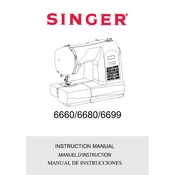
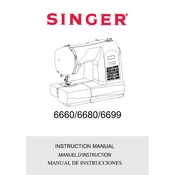
To thread the Singer 6660, follow these steps: 1) Place the thread spool on the spool pin. 2) Pull the thread through the upper thread guide. 3) Wind it around the tension disc and down to the needle. 4) Use the automatic needle threader if available.
If the needle keeps breaking on your Singer 6680, check the needle size and type for compatibility with the fabric. Ensure the needle is inserted correctly and not bent. Also, verify the tension settings and that the bobbin is properly inserted.
Regular maintenance for a Singer 6699 includes cleaning the bobbin case and feed dogs, oiling the machine as per the manual, and checking for lint or thread buildup. Always turn off the machine and unplug it before performing maintenance.
Thread bunching underneath is often due to incorrect threading. Re-thread the top thread and bobbin. Check the tension settings and ensure the needle is suitable for the fabric type.
Yes, you can sew denim with the Singer 6680. Use a denim needle and adjust the stitch length to a longer setting. Make sure to use a strong thread suitable for heavy fabrics.
For skipped stitches on the Singer 6699, ensure the needle is not bent or dull and that it is the correct type for the fabric. Check the threading and tension settings. Re-thread the machine if necessary.
To adjust the tension on the Singer 6660, use the tension dial located at the top of the machine. Increase the tension for tighter stitches and decrease for looser stitches. Test on a scrap fabric to find the correct setting.
If your Singer 6680 won't start, ensure it is plugged in and the power switch is on. Check the foot pedal connection and inspect the power cord for damage. If the problem persists, consult a technician.
To change the presser foot on the Singer 6699, raise the presser foot lever, press the presser foot release button, and remove the current foot. Align the new foot with the presser foot holder and lower the lever to secure it.
If your Singer 6660 is making a loud noise, check for thread or lint buildup in the bobbin area and clean it. Ensure the needle is properly inserted and not bent. Lubricate the machine if necessary.