Singer 4830, 4832 Instruction Manual
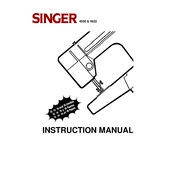
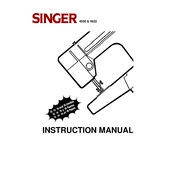
To thread the Singer 4830, first raise the presser foot and turn the handwheel towards you to raise the needle. Place the spool of thread on the spool pin, then guide the thread through the threading path as indicated on the machine, making sure it passes through the tension discs and the take-up lever. Finally, thread the needle from front to back.
If your Singer 4830 is skipping stitches, check that the needle is inserted correctly and not bent or dull. Ensure you are using the correct needle and thread for your fabric. Re-thread the machine, both upper and bobbin threads, and make sure the presser foot is down while sewing.
To clean and maintain your Singer 4832, unplug the machine and remove the needle plate. Use a small brush to remove lint and dust from the feed dogs and surrounding areas. Apply a drop of sewing machine oil to the bobbin case. Regularly check for loose screws and replace needles frequently to ensure optimal performance.
If the fabric is not feeding through the Singer 4830 properly, check that the feed dogs are raised. Ensure the presser foot is down while sewing. Verify that the stitch length is set appropriately for your fabric type. Clean the feed dogs to remove any lint or debris.
To adjust the tension on the Singer 4832, use the tension dial located on the front of the machine. Increase the tension number for tighter stitches and decrease for looser stitches. Always test on a scrap piece of fabric before making final adjustments to your project.
If your Singer 4830 jams, first turn off the machine and remove the fabric. Check for tangled threads in the bobbin area and remove them. Re-thread the machine, ensuring the bobbin is inserted correctly. Turn the handwheel gently to check for smooth operation before resuming sewing.
To select and change stitches on the Singer 4832, use the stitch selector dial to choose your desired stitch pattern. Refer to the stitch chart on the machine for available options. Adjust the stitch length and width as needed using the corresponding dials.
A loud noise from the Singer 4830 may indicate that the machine needs cleaning or oiling. Check for lint buildup in the bobbin area and feed dogs. Ensure that the machine is threaded correctly and the needle is not bent. Tighten any loose parts and oil the machine as instructed in the manual.
For tension issues on the Singer 4832, start by re-threading the machine with the presser foot up to ensure the thread seats properly in the tension discs. Test the tension on a scrap fabric, adjusting the tension dial as needed. Ensure the bobbin is wound evenly and is correctly placed in the bobbin case.
For the Singer 4830, use a universal needle for woven fabrics, a ballpoint needle for knits, and a denim needle for heavy fabrics. Always choose the needle size according to the weight of the fabric: smaller numbers for lighter fabrics and larger numbers for heavier fabrics.