Singer 1507 Instruction Manual
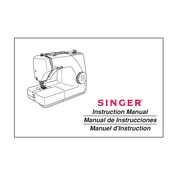
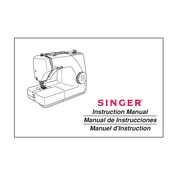
To thread the Singer 1507, first raise the presser foot. Place the spool on the spool pin and draw the thread through the thread guides. Then, pull the thread down through the tension mechanism, up through the take-up lever, and finally thread the needle from front to back.
Skipped stitches on the Singer 1507 can be caused by using the wrong needle or a dull needle. Ensure that the needle is properly installed and compatible with your fabric type. Re-thread the machine and ensure the bobbin is correctly inserted.
To adjust the tension on the Singer 1507, use the tension dial located on the front of the machine. For lighter fabrics, lower the tension, and for heavier fabrics, increase the tension. Test on a scrap fabric to ensure proper stitch quality.
Regular maintenance for the Singer 1507 includes cleaning the bobbin area, oiling the machine as per the manual instructions, and changing the needle regularly. Ensure the machine is unplugged before performing any maintenance.
To change the needle on the Singer 1507, ensure the machine is turned off. Loosen the needle clamp screw, remove the old needle, and insert the new needle with the flat side facing the back. Tighten the needle clamp screw securely.
A loud noise from the Singer 1507 can result from incorrect threading, a bent needle, or debris in the bobbin area. Re-thread the machine, replace the needle, and clean the bobbin case to resolve the issue.
If the fabric is not feeding correctly, check the feed dogs to ensure they are raised. Adjust the presser foot pressure and ensure the fabric is positioned correctly under the presser foot.
To change the presser foot on the Singer 1507, raise the presser foot lever, press the release lever at the back, and remove the current foot. Align the new foot with the presser foot holder and lower the presser foot lever to secure it in place.
To wind the bobbin on the Singer 1507, place the thread spool on the spool pin, draw the thread through the bobbin winder tension disc, and wrap it around the bobbin several times. Place the bobbin on the winder spindle, push it to the right, and press the foot pedal to wind.
If the needle keeps breaking, ensure you are using the correct type and size of needle for your fabric. Check for proper needle installation and tension settings. Avoid pulling the fabric while sewing, as this can cause the needle to bend or break.