Siemens iQ700 EX975LVV1E Instruction Manual
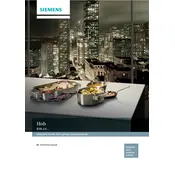
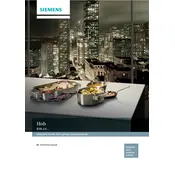
To activate the powerBoost function, select the cooking zone you want to enhance, then press the powerBoost button. This will temporarily increase the power output to speed up cooking.
Ensure the hob is properly connected to the power supply. Check the circuit breaker and fuse. If the problem persists, contact Siemens customer support for assistance.
To lock the controls, press and hold the key symbol button until a lock icon appears on the display. This will prevent any accidental changes to the settings.
The buzzing noise can occur due to high power settings or when using certain cookware. It is normal and not a cause for concern unless the noise is excessively loud.
Allow the hob to cool down, then wipe it with a damp cloth and mild detergent. Avoid using abrasive cleaners or scouring pads, as they can damage the surface.
Use flat-bottomed, induction-compatible cookware. You can test compatibility with a magnet; if it sticks to the bottom, the cookware is suitable.
Select the desired cooking zone, then press the timer button. Use the plus and minus buttons to set the desired time. The hob will automatically turn off the zone when the timer ends.
Error code E0 indicates that no cookware is detected on the cooking zone. Ensure that the cookware is induction-compatible and properly positioned.
Yes, you can adjust the volume or mute the sounds by accessing the settings menu. Follow the user manual for specific instructions on adjusting sound settings.
To perform a factory reset, turn off the hob and disconnect it from the power supply for a few minutes. Reconnect and turn on the hob; settings should revert to default.