Siemens iQ700 EX675LYV1E Instruction Manual
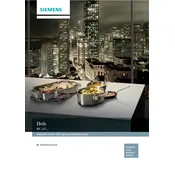
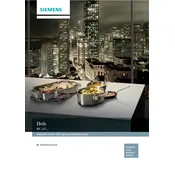
To turn on the Siemens iQ700 EX675LYV1E hob, press the main power button located on the control panel. Once the hob is powered on, select the desired cooking zone by touching the corresponding button and set the heat level using the plus and minus controls.
If the hob does not heat up, first ensure that it is properly connected to the power supply. Check if the circuit breaker is on and the power is not cut off. If everything is connected properly, try resetting the hob by turning it off and on again. If the issue persists, contact Siemens customer service for assistance.
To clean the Siemens iQ700 EX675LYV1E hob, first ensure it is turned off and completely cool. Use a soft damp cloth and mild detergent to wipe the surface. Avoid abrasive cleaners or scouring pads as they can damage the glass surface. For tough stains, a specialized glass scraper can be used gently.
The error code "E" on the Siemens iQ700 EX675LYV1E hob indicates an electronic malfunction. Try resetting the appliance by turning it off for a few minutes and then back on. If the error persists, consult the user manual for specific error code troubleshooting or contact Siemens customer support for further assistance.
To use the powerBoost function on the Siemens iQ700 EX675LYV1E hob, select the desired cooking zone and set the heat level. Then, press the powerBoost button to activate it. This function temporarily increases the power output for faster heating. The hob will automatically return to the previous heat setting after a few minutes.
A clicking noise from the Siemens iQ700 EX675LYV1E hob is typically normal and associated with the electronic components or the cooling fan operating. However, if the noise is unusually loud or persistent, it might indicate an issue. In such cases, check that the hob is properly installed and consult a professional if necessary.
To lock the controls on the Siemens iQ700 EX675LYV1E hob, activate the child lock feature. Press and hold the lock button on the control panel until a lock symbol appears on the display. This prevents accidental changes to the settings. To unlock, press and hold the button again until the lock symbol disappears.
To maintain energy efficiency with the Siemens iQ700 EX675LYV1E hob, use cookware with flat bottoms that match the size of the cooking zones. Utilize the residual heat by turning off the hob a few minutes before the end of cooking to finish with the remaining heat. Additionally, use lids to cover pots and pans to reduce cooking time.
To adjust the cooking time settings on the Siemens iQ700 EX675LYV1E hob, use the integrated timer function. Select the desired cooking zone, then press the timer button. Set the preferred cooking time using the plus and minus buttons. The hob will automatically switch off the zone after the set time elapses.
If the touch controls on the Siemens iQ700 EX675LYV1E hob are not responding, ensure that your hands are clean and dry, and that there is no moisture or debris on the control panel. If the problem persists, try resetting the hob by turning it off and back on. If the issue continues, consult Siemens customer support.