Siemens iQ700 EX675LXV1E Instruction Manual
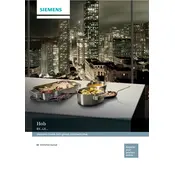
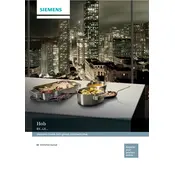
To activate the powerBoost function, first select the cooking zone you wish to use. Press the powerBoost button on the control panel. The indicator will light up, confirming that the powerBoost function is active.
If the hob does not heat up, ensure it is properly connected to the power supply. Check the circuit breaker and fuse. If the issue persists, contact Siemens customer support for assistance.
To lock the control panel, press and hold the lock symbol until the indicator lights up. To unlock, repeat the process. This feature helps prevent accidental changes to the hob settings.
Use a soft, damp cloth and mild soapy water to clean the surface. Avoid using abrasive cleaners or sharp objects. For stubborn stains, a hob scraper can be used carefully.
Only use cookware that is suitable for induction cooking. This includes pots and pans with a magnetic base, such as those made of stainless steel or cast iron.
The "E" error code indicates an electronic fault. Try resetting the hob by turning it off and then back on. If the error persists, contact Siemens customer service for further diagnosis and repair.
Select the desired cooking zone and use the slider control to adjust the power level. The power level is indicated on the display, allowing precise control over the cooking intensity.
Yes, you can set a timer for each cooking zone. Select the cooking zone, press the timer button, and use the control panel to set the desired time. The hob will automatically turn off the zone when the timer reaches zero.
Regularly clean the hob surface after use, check the condition of the power cable, and ensure the ventilation openings are not blocked. Follow the user manual for detailed maintenance guidelines.
To reset the hob to its factory settings, refer to the user manual for specific instructions, as the process may vary. Generally, it involves accessing the settings menu and selecting the reset option.