Siemens iQ700 CT636LES6 Instruction Manual
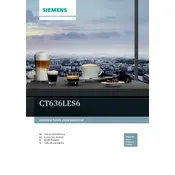
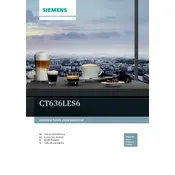
To descale the Siemens iQ700 CT636LES6, follow these steps: 1. Fill the water tank with a descaling solution mixed according to the manufacturer's instructions. 2. Navigate to the machine menu and select 'Maintenance' then 'Descale'. 3. Follow on-screen prompts to complete the descaling process. Ensure to rinse the system thoroughly afterward.
If your Siemens iQ700 is not brewing coffee, ensure the water tank is filled, the coffee beans are loaded, and the machine is properly cleaned. Check for any error messages on the display and follow troubleshooting guidance in the manual.
To adjust the coffee strength, access the settings menu on the display and select 'Coffee Strength'. Choose from the available options to suit your preference.
To clean the milk frother, remove it from the machine and disassemble it according to the instructions in the manual. Rinse all parts with warm water and use a mild detergent if necessary. Make sure all parts are dry before reassembling.
Regular maintenance for the Siemens iQ700 includes cleaning the drip tray and coffee grounds container, rinsing the brew unit, descaling the machine periodically, and cleaning the milk system. Refer to the manual for detailed instructions.
If the 'Fill water tank' message appears, ensure the water tank is seated properly. Check for obstructions or debris in the tank compartment and clean the water level sensor if necessary.
Yes, the Siemens iQ700 allows the use of pre-ground coffee. Use the bypass doser and follow the instructions in the manual to select the pre-ground coffee option on the menu.
If there is no water flow, check the water tank for proper placement and ensure it is filled. Inspect the machine for any clogs or blockages in the water line and clean the brew unit as needed.
To reset to factory settings, press the menu button, navigate to 'Settings', then select 'Factory Settings'. Follow the on-screen instructions to complete the reset process.
To minimize scaling, use filtered water and perform regular descaling as recommended. Ensure the water hardness setting is correctly configured in the machine's menu to match your local water hardness.