Siemens iQ700 CI24RP02 Instruction Manual
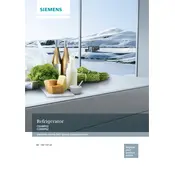
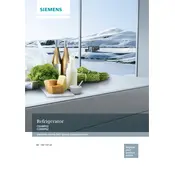
To adjust the temperature settings, press the 'Settings' button on the control panel. Use the arrow keys to navigate to the temperature setting option and adjust accordingly.
First, ensure that the refrigerator is plugged in and the power is on. Check if the temperature settings are correct. Clean the condenser coils and ensure there is adequate ventilation around the refrigerator. If the issue persists, contact Siemens customer support.
The air filter should be cleaned every 6 months to ensure optimal performance. Follow the instructions in the user manual for cleaning procedures.
Unusual noises may result from the refrigerator not being level, items inside vibrating, or the compressor operating. Ensure the refrigerator is level and check for any loose items. If noises persist, consult a technician.
To replace the light bulb, unplug the refrigerator. Remove the light cover inside the unit, then unscrew the old bulb and replace it with a new one of the same type and wattage. Reattach the cover and plug the refrigerator back in.
The Siemens iQ700 CI24RP02 Refrigerator is equipped with an automatic defrosting system, so manual defrosting is not required. Ensure the refrigerator door is closed properly to minimize frost buildup.
To increase energy efficiency, ensure the door seals are intact, keep the refrigerator in a cool location away from heat sources, and avoid overfilling to maintain proper airflow.
To activate holiday mode, press the 'Settings' button, navigate to 'Holiday Mode', and then press 'OK'. This mode reduces energy consumption while keeping the refrigerator running efficiently during extended absences.
Check if the ice maker is turned on and the water supply is connected. Ensure the freezer temperature is set correctly. If the problem continues, inspect for any ice blockages and consider contacting customer support.
To clean the water dispenser, turn off the water supply and remove the dispenser tray. Clean it with mild soap and water, then rinse thoroughly. Wipe the area around the dispenser with a damp cloth. Reassemble the parts and restore the water supply.