Siemens iQ500 WT48XRH9GB Instruction Manual
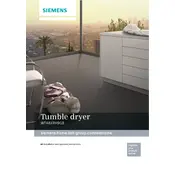
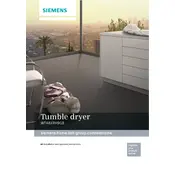
To clean the lint filter, open the dryer door and locate the filter at the bottom of the opening. Pull it out, remove the lint by hand or with a soft brush, and reinsert it securely before closing the door.
Ensure that the appliance is plugged in and the circuit breaker is not tripped. Check if the selected program includes a heat function. If the problem persists, consult the user manual or contact Siemens customer support for assistance.
Use the Anti-Crease function, which periodically tumbles the load after the cycle ends. Additionally, promptly remove clothes from the dryer and fold or hang them immediately.
Place the drying rack inside the drum, ensuring it is secure and stable. Lay items flat on the rack, and select a drying program suitable for delicate or non-tumble drying items.
Remove the heat exchanger cover, take out the exchanger, and rinse it under running water to remove lint and debris. If necessary, use a soft brush. Allow it to dry completely before reinserting it.
Refer to the user manual for specific error codes and solutions. Common issues include blocked filters or an overloaded drum. Address the cause and restart the machine to clear the error.
Regularly clean the lint filter and heat exchanger, avoid overloading the drum, and use sensor drying programs to prevent unnecessary energy consumption.
Perform regular cleaning of the lint filter and heat exchanger, check for any unusual noises or vibrations, and ensure the dryer is level to prevent operational issues.
Check that the door is firmly closed, the power cord is plugged in, and the circuit breaker is not tripped. Confirm that a drying program is selected and start the cycle again.
Ensure the dryer is level and not overloaded. Check for foreign objects in the drum or filter area. If the noise persists, consult the user manual or contact customer support.