Siemens iQ500 NB535ABS0B Instruction Manual
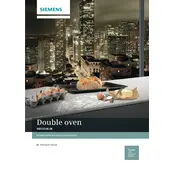
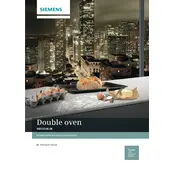
To set the clock, press the 'Menu' button until the clock symbol appears. Use the rotary selector to adjust the time and confirm by pressing the 'Start' button.
Ensure that the oven is correctly plugged in and switched on. Check if the appropriate cooking mode and temperature are selected. If the issue persists, consult the user manual or contact Siemens customer service for assistance.
Use a damp cloth with mild detergent to clean the oven interior. Avoid abrasive cleaners or sharp objects that can damage the oven surfaces. For stubborn stains, refer to the self-cleaning function if available.
Regularly inspect the door seal for damage or debris. Clean it with a soft, damp cloth to ensure it remains flexible and effective. Replace it if there are any signs of wear or damage.
Press and hold the 'Child Lock' button for a few seconds until a key symbol appears on the display, indicating that the child lock is activated. To deactivate, repeat the process.
Yes, you can use aluminum foil, but ensure it does not come into contact with the oven walls or heating elements to prevent damage and ensure even cooking.
Refer to the user manual to identify the error code and follow the recommended troubleshooting steps. If the problem persists, contact Siemens customer service for further assistance.
Preheat the oven before use, and avoid overcrowding the oven trays. Place food in the center of the oven and use the recommended rack position for optimal results.
Regularly clean the oven after use, check for any signs of wear or damage, and perform a deeper clean every few months. Consult the user manual for specific maintenance intervals.
Utilize the oven's convection mode, which allows cooking at lower temperatures. Avoid opening the oven door frequently during cooking, and turn off the oven a few minutes before the end of the cooking time to use the residual heat.