Siemens iQ500 MB535A0S0B Instruction Manual
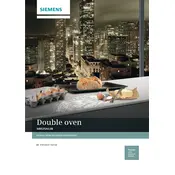
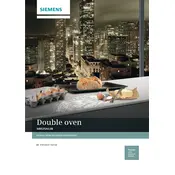
To preheat the oven, select the desired cooking function and set the required temperature. The oven will begin heating immediately. A signal will indicate when the oven has reached the set temperature.
Use a soft cloth with warm soapy water to clean the interior. For tougher stains, a specialized oven cleaner can be used following the manufacturer's instructions. Avoid abrasive materials.
Check that the oven is correctly plugged in and that the circuit breaker is on. Ensure that the temperature setting is correct. If the problem persists, consult the manual or contact Siemens customer service.
Inspect the door seal for damage or debris. Clean and realign the seal if necessary. If the problem persists, the door hinges may need adjustment or replacement.
Press the 'Timer' button, use the control knob to set the desired time, and press 'Start'. The timer will countdown and alert you when the time has elapsed.
Yes, the oven has a self-cleaning function. Follow the instructions in the manual to activate it, ensuring that the oven is empty and the area is well-ventilated.
Regularly clean the oven interior and exterior, check and replace the door seal if worn, and ensure the oven remains free of excessive grease and food deposits.
Ensure the oven is off and cooled. Remove the light cover, unscrew the bulb, and replace it with a new one of the same specification. Replace the cover securely.
The fan may continue to run to cool down the oven components, which is normal. It should stop after a few minutes. If it runs excessively, check for errors or contact customer service.
Use the fan-assisted function for even heat distribution and avoid overcrowding to allow proper air circulation. Rotate trays if necessary halfway through cooking.