Siemens iQ100 LB53NAA30 Instruction Manual
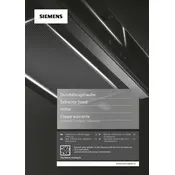
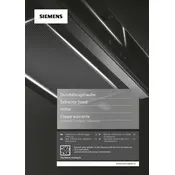
To install the Siemens iQ100 LB53NAA30 Hood, ensure that you have all the necessary components and tools. Mount the hood on the wall or under a cabinet using the appropriate screws and brackets provided. Follow the installation manual for detailed step-by-step instructions and ensure all electrical connections are made safely.
If the hood is not turning on, first check the power supply to ensure the unit is plugged in and the circuit breaker is not tripped. Verify that the power switch is in the 'ON' position. If the problem persists, consult the troubleshooting section of the user manual or contact Siemens customer support.
To clean the grease filters, remove them from the hood and wash them in warm soapy water or in a dishwasher, if they are dishwasher safe. Ensure they are completely dry before reinstalling. Regular cleaning will maintain optimal performance.
Regular maintenance involves cleaning the grease filters, wiping down the exterior with a damp cloth, and checking the lights and fan operation. Replace any faulty bulbs with the correct type specified in the manual.
To replace the light bulb, ensure the hood is switched off and cool. Remove the light cover, if applicable, and unscrew the old bulb. Replace it with a new bulb of the same type and wattage. Reinstall the cover and test the light.
If your hood is making a loud noise, it could be due to a loose part or obstruction. Check the fan blades and other components for any signs of wear or debris. Tighten any loose screws and ensure proper installation. If the noise persists, contact a professional technician.
Yes, the Siemens iQ100 LB53NAA30 Hood can be used in recirculation mode. Ensure the hood is installed with the correct carbon filter, which needs to be replaced periodically to maintain air quality.
To switch between power levels, use the control panel on the hood. Typically, there are multiple speed settings available. Refer to the user manual for specific instructions on adjusting the fan speed to suit your cooking needs.
If the fan speed is not adjusting, check the control panel for any stuck buttons or visible damage. Reset the hood by turning it off and back on. If this does not resolve the issue, consult the manual or contact Siemens support for further assistance.
If there is a persistent odor, clean the grease filters and check the carbon filter if using recirculation mode. Replace the carbon filter if necessary. Ensure that the venting system is not blocked and that the area around the hood is clean.