Siemens EQ900 TQ903GB3 Instruction Manual
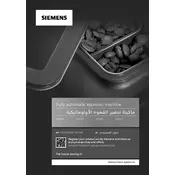
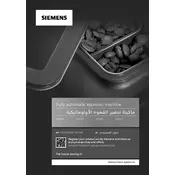
To descale the Siemens EQ900, follow these steps: 1) Fill the water tank with Siemens descaling solution and water. 2) Insert the milk container. 3) Start the descaling program via the machine menu. 4) Follow on-screen instructions to complete the process.
First, check if the water tank and bean container are filled. Ensure the brew group is properly inserted. Clean the coffee spout and check for blockages. If the problem persists, reset the machine and consult the user manual.
Remove the milk frother and disassemble it according to the manual. Rinse all parts under warm water, using a soft brush if necessary. Reassemble the frother and run a cleaning program if available on the machine.
Yes, you can adjust the coffee strength via the machine's display. Choose your coffee type and select the strength preference from mild to strong before brewing.
Regular maintenance includes cleaning the brew group weekly, descaling every 2-3 months, cleaning the milk system daily, and emptying the drip tray and coffee grounds container as needed.
Access the settings menu on the display, scroll to 'Factory Reset' option, and confirm the reset. This will restore the machine to its original factory settings.
Ensure the water tank is correctly placed and the float is functioning. Clean the sensors in the water tank area. If the issue persists, contact Siemens customer support.
Ensure the coffee grounds container is emptied regularly and the brew group is cleaned. Avoid using oily or flavored beans that can cause clogging.
Check the temperature settings in the machine's menu and adjust as necessary. Preheat your cups with hot water and ensure the machine is descaled regularly for optimal performance.
Open the pre-ground coffee chute and add one scoop of ground coffee. Select the pre-ground option on the display and proceed to brew your desired coffee type.