Sealey WPS225P Instruction Manual
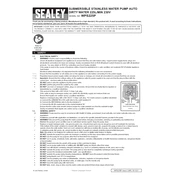
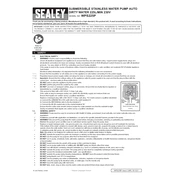
To install the Sealey WPS225P Pump, first ensure that the power supply is disconnected. Position the pump securely on a flat surface, connect the inlet and outlet hoses, and ensure all connections are tight before powering on the unit.
Common issues include low water pressure, unusual noises, and leaks. Check for blockages in hoses, ensure connections are secure, and inspect the pump for any visible damage.
Check for clogs in the intake hose or filter, ensure the outlet hose is not kinked, and verify that the water source is sufficient. Ensure that the pump is correctly primed and all connections are sealed.
Regularly inspect and clean the inlet filter, check hoses for wear and tear, and ensure that all seals and connections are intact. Lubricate moving parts as recommended in the user manual.
Ensure all hose connections are tight and use appropriate sealant on threaded joints. Regularly inspect hoses and seals for wear and replace them as needed to prevent leaks.
Unusual noises can indicate air in the system or worn components. Check for air leaks in the hoses and tighten any loose fittings. Inspect the impeller and bearings for wear and replace if necessary.
The Sealey WPS225P Pump is designed for use with cold or lukewarm water. Using hot water can damage the pump components and void the warranty. Always refer to the user manual for temperature guidelines.
To prime the pump, ensure the pump chamber is filled with water before starting. This can be done by opening the priming port and pouring water into the pump until it overflows, then closing the port securely.
The recommended hose size for optimal performance is typically 1 inch in diameter for both inlet and outlet hoses. Ensure hoses are suitable for the pressure and flow of the pump.
Drain all water from the pump and hoses, clean the exterior, and store it in a dry, cool place. Protect it from extreme temperatures and direct sunlight to prolong the pump's lifespan.