Sealey VSE2020.V3 Instruction Manual
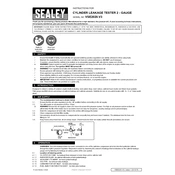
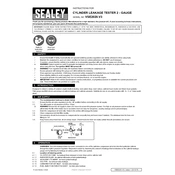
To set up the Sealey VSE2020.V3 Tester, first ensure that the unit is switched off. Connect the appropriate cables to the vehicle's diagnostic port. Power on the tester and follow the on-screen instructions to select the vehicle make and model.
If an error message appears, first consult the user manual for error code definitions. Check all connections and restart the device. If the problem persists, contact Sealey customer support for further assistance.
To update the software, visit the Sealey official website and download the latest firmware version. Connect the tester to your computer via USB and follow the update instructions provided on the website.
Regularly check the cables and connectors for wear and tear. Clean the device with a soft, dry cloth. Ensure it is stored in a protective case when not in use to prevent damage.
Yes, the Sealey VSE2020.V3 Tester can diagnose a range of transmission-related issues by accessing the vehicle's onboard diagnostics. Follow the manual to navigate to the transmission diagnostics section.
Calibration of the Sealey VSE2020.V3 Tester is not typically required as it is pre-calibrated from the factory. However, if calibration is needed, contact an authorized service center.
Ensure that the battery is charged or the device is properly connected to a power source. Check the power cable and connections. If the device still does not turn on, there may be an internal issue requiring professional service.
The maximum operating temperature for the Sealey VSE2020.V3 Tester is 50°C (122°F). Operating beyond this temperature may cause malfunctions or damage to the device.
Ensure that all connections are secure and clean. Follow the manufacturer's guidelines for setup and operation. Regularly update the device's software to ensure optimal performance.
Yes, the Sealey VSE2020.V3 Tester is compatible with many hybrid vehicles. Refer to the device's compatibility list or the manufacturer's website for specific vehicle models.