Sealey VS940 Instruction Manual
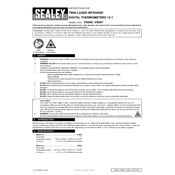
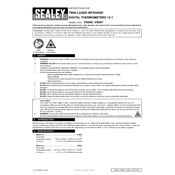
To turn on the Sealey VS940 Thermometer, press and hold the power button located on the front of the device until the display screen lights up.
To clean the sensor, use a soft, damp cloth or a cotton swab dipped in isopropyl alcohol. Gently wipe the sensor without applying too much pressure to avoid damaging it.
Press the unit button on the thermometer to toggle between Celsius and Fahrenheit. The current unit will be displayed on the screen.
Ensure that the batteries are installed correctly and have sufficient charge. If the problem persists, try replacing the batteries with new ones.
Refer to the user manual for the detailed steps on calibration. Typically, it involves using a known temperature reference and adjusting the thermometer settings accordingly.
Yes, the Sealey VS940 Thermometer is designed to measure surface temperatures accurately. Ensure that the sensor is clean and unobstructed.
The response time for the Sealey VS940 Thermometer is typically within a few seconds, allowing for quick and efficient temperature readings.
Store the thermometer in a cool, dry place away from direct sunlight and extreme temperatures. Remove the batteries if the device will not be used for an extended period.
Inconsistent readings could be due to a dirty sensor, low battery, or incorrect usage. Ensure the sensor is clean, the batteries are charged, and you are following the correct measurement procedure.
While the Sealey VS940 Thermometer can measure surface temperatures, it is recommended to check the manufacturer's guidelines to ensure it complies with food safety standards before using it for food temperature measurements.