Sealey VS904.V3 Instruction Manual
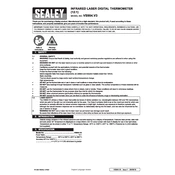
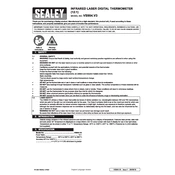
To switch between Celsius and Fahrenheit, press the mode button until the desired unit is displayed on the screen.
Ensure that the batteries are correctly installed and have sufficient charge. If the problem persists, try replacing the batteries with new ones.
Use a soft, dry cloth to gently clean the sensor. Avoid using any liquid cleaners or abrasive materials that might damage the sensor.
The Sealey VS904.V3 Thermometer uses two AAA batteries.
The thermometer comes pre-calibrated from the factory. If calibration is necessary, refer to the user manual or contact Sealey customer support for guidance.
The Sealey VS904.V3 Thermometer can measure temperatures ranging from -50°C to 500°C (-58°F to 932°F).
To replace the batteries, open the battery compartment located at the back of the device, remove the old batteries, and insert new AAA batteries, ensuring proper polarity.
Inaccurate readings can result from a dirty sensor, low battery, or an incorrect distance to the target. Ensure the sensor is clean, the battery is charged, and the target distance is appropriate.
The Sealey VS904.V3 Thermometer is designed for industrial and automotive use. It is not recommended for measuring human body temperature.
Check if the batteries are installed correctly and have sufficient charge. If the display remains blank, try replacing the batteries or consult the user manual for further troubleshooting steps.