Sealey VS8233A Instruction Manual
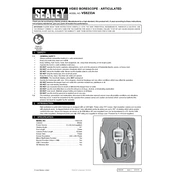
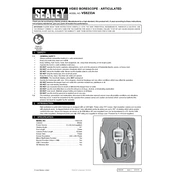
To power on the Sealey VS8233A Borescope, ensure that the batteries are properly installed. Press and hold the power button until the display screen lights up.
To adjust the focus, gently rotate the focus ring located near the camera head until the image on the display becomes clear.
If the image is blurry, try adjusting the focus ring. Additionally, ensure that the lens is clean and free from debris.
To clean the camera head, use a soft, lint-free cloth slightly dampened with water or a gentle cleaning solution. Avoid using abrasive materials.
The Sealey VS8233A Borescope is not waterproof. Avoid using it in wet environments to prevent damage.
To transfer images, connect the borescope to a computer using a USB cable. The device should be recognized as a removable drive, allowing you to copy files.
Store the borescope in a cool, dry place, away from direct sunlight. Use the provided case to protect it from dust and physical damage.
To replace the batteries, open the battery compartment cover, remove the old batteries, and insert new ones, ensuring the correct polarity.
If the borescope does not turn on, check the battery compartment to ensure the batteries are correctly installed and charged. Try replacing the batteries if necessary.
Regularly check for any physical damage, loose connections, or debris on the lens. If the image quality deteriorates or the device functions improperly, consider professional maintenance.