Sealey VS1819.V3 Instruction Manual
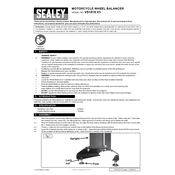
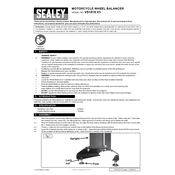
To calibrate the Sealey VS1819.V3 Wheel Balancer, follow these steps: 1. Ensure the machine is on a level surface. 2. Attach a wheel to the balancer. 3. Enter the calibration mode through the control panel. 4. Follow the on-screen instructions to complete the calibration process.
If an error code appears on the Sealey VS1819.V3, refer to the user manual for a list of error codes and their meanings. Most issues can be resolved by following the troubleshooting steps provided in the manual. If the problem persists, contact Sealey customer support.
Regular maintenance should be performed on the Sealey VS1819.V3 every 6 months. This includes checking all electrical connections, ensuring moving parts are lubricated, and cleaning the machine to prevent dust buildup.
Yes, the Sealey VS1819.V3 can balance motorcycle wheels with the appropriate adapter. Ensure the adapter is securely attached before balancing motorcycle wheels.
The Sealey VS1819.V3 requires a standard 220V power supply. Ensure that the power outlet is grounded and that the machine is plugged into a dedicated circuit to prevent electrical issues.
To clean the sensors on the Sealey VS1819.V3, use a soft cloth and a mild cleaning solution. Avoid using harsh chemicals that could damage the sensors. Regular cleaning will help maintain accuracy and prolong the life of the sensors.
The Sealey VS1819.V3 can balance a variety of wheels, including passenger car, light truck, and some motorcycle wheels. Always check the specifications in the user manual to ensure compatibility.
To replace the belt on the Sealey VS1819.V3, first disconnect the machine from the power source. Remove the protective cover to access the belt. Loosen the tensioner and remove the old belt. Install the new belt and adjust the tension before reattaching the cover.
If the Sealey VS1819.V3 does not start, check the power supply and ensure the machine is plugged in correctly. Inspect the main fuse and replace it if necessary. If the problem persists, consult the technical support team for further assistance.
Yes, keeping the software on the Sealey VS1819.V3 up to date ensures optimal performance and access to the latest features. Check the manufacturer's website for available updates and follow the instructions provided to install them.