Sealey VS151 Instruction Manual
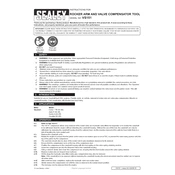
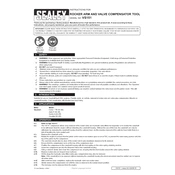
To set up the Sealey VS151 Compensator, ensure the device is placed on a stable and level surface. Connect it to a power source and follow the user manual to calibrate the device before use.
Check the power connection and ensure that the outlet is functioning. Inspect the power cord for any damage. If the problem persists, consult the user manual or contact Sealey customer support.
It is recommended to calibrate the Sealey VS151 Compensator every six months or as specified in the user manual, depending on the frequency of use.
Regularly clean the device with a soft, dry cloth. Inspect the cables and connections for any signs of wear or damage. Periodically check for software updates if the device supports them.
The Sealey VS151 Compensator is designed for indoor use. Using it outdoors may expose it to elements that could damage the device.
Recalibrate the Sealey VS151 Compensator according to the user manual. Ensure the device is on a stable surface and that there are no environmental factors affecting its performance.
Store the device in a cool, dry place away from direct sunlight. Use the original packaging or a protective case to prevent dust accumulation and physical damage.
Ensure all connections are secure. Restart the device and check for any firmware updates. If using wireless connectivity, ensure the network settings are correct.
Refer to the user manual for instructions on performing a factory reset. Typically, this involves pressing a specific sequence of buttons on the device.
The user manual can be downloaded from the official Sealey website under the product support section. It is also included in the original product packaging.