Sealey SWF18WR.V2 Instruction Manual
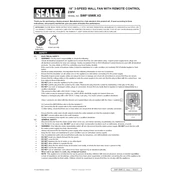
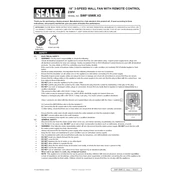
To assemble the Sealey SWF18WR.V2 Fan, refer to the manual for step-by-step instructions. Ensure all parts are present and follow the diagram for correct assembly. Start with the base and work upwards, securing each part with the provided screws.
If the fan does not start, check the power connection and ensure the power switch is turned on. Inspect the fuse in the plug and replace it if necessary. If the problem persists, consult the troubleshooting section in the manual or contact customer support.
To clean the fan blades, disconnect the fan from the power source. Use a soft, damp cloth to wipe the blades and avoid using harsh chemicals. Ensure the blades are completely dry before reconnecting the fan to the power source.
Regular maintenance includes cleaning the fan blades and grill, checking the power cord for damage, and lubricating the motor if required. Follow the maintenance guidelines in the manual for optimal performance.
The fan speed can be adjusted using the speed control knob located on the fan. Turn the knob to increase or decrease the airflow as desired.
Unusual noises might be due to loose parts or debris in the fan. Check and tighten any loose screws and clean the fan thoroughly. If the noise persists, consult the manual or contact customer support.
The Sealey SWF18WR.V2 Fan is designed for indoor use. Using it outdoors can expose it to moisture and elements that may damage the fan. Always use it in a dry, covered area.
If the oscillation feature stops working, check to ensure the oscillation knob is engaged. Inspect the fan for any obstructions or damage. Refer to the manual for troubleshooting or contact customer support if needed.
To store the fan safely, disconnect it from the power source and clean it thoroughly. Store it in a dry, cool place, preferably in its original box or a protective cover to prevent dust accumulation.
Yes, it is normal for the fan to become slightly warm during operation due to the motor running. However, if it becomes excessively hot, turn it off and inspect for any blockages or mechanical issues.