Sealey SBS35 Instruction Manual
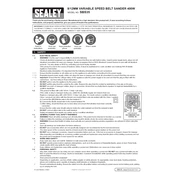
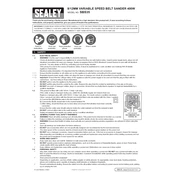
To change the sanding belt on the Sealey SBS35 Sander, first ensure the sander is unplugged. Release the tension lever to loosen the belt, remove the old belt, place the new belt onto the rollers, and then tighten the tension lever to secure it.
Ensure that the power cord is securely plugged in and check the fuse or circuit breaker. If the problem persists, inspect the power switch for damage or consult a professional technician for further diagnosis.
Ensure the belt is properly aligned and tensioned. Check for wear on the belt and rollers, and replace any damaged parts. Regularly clean the rollers to remove dust accumulation.
Regularly check and replace worn belts, clean dust and debris from the sander, lubricate moving parts as needed, and inspect electrical components for wear or damage.
Excessive noise may be due to a loose or worn belt, bearings needing lubrication, or debris caught inside the sander. Inspect these components and perform necessary maintenance or replacements.
Use the tracking adjustment knob located on the side of the sander. Turn it slowly while the sander is running to center the belt on the rollers.
The Sealey SBS35 Sander is compatible with standard belt sandpapers. Choose the grit according to your project needs, with coarse grits for heavy material removal and finer grits for finishing.
Disconnect the sander from the power supply. Use a brush or compressed air to remove dust from the belt and housing. Wipe the exterior with a damp cloth if necessary.
Yes, the Sealey SBS35 Sander can be used for both wood and metal. Ensure you select the appropriate sandpaper grit and type for the material you are working with.
Store the sander in a cool, dry place. Keep it clean and covered to prevent dust accumulation. Ensure the power cord is neatly coiled and not under tension.