Sealey PWH616 Instruction Manual
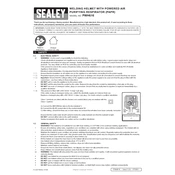
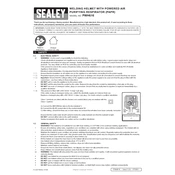
To adjust the headband, locate the adjustment dial at the back of the helmet. Turn the dial clockwise to tighten and counterclockwise to loosen until a comfortable fit is achieved.
First, check the helmet's battery and replace it if needed. Ensure the sensors are clean and not obstructed. If the issue persists, consult the user manual or contact Sealey customer support for further assistance.
Use a soft, lint-free cloth slightly dampened with water or mild detergent. Gently wipe the lens to remove dust and debris. Avoid using abrasive cleaners or solvents.
Yes, the lens can be replaced. Refer to the user manual for step-by-step instructions on removing the old lens and installing a new one. Ensure the new lens is compatible with the PWH616 model.
Regularly clean the helmet and lens, check for cracks or damage, replace batteries as needed, and store the helmet in a cool, dry place when not in use.
If the auto-darkening feature becomes sluggish or fails to activate, it may be time to replace the battery. Check the battery indicator if your model is equipped with one.
The Sealey PWH616 Helmet is designed for various welding applications, including MIG, TIG, and arc welding. However, always verify the helmet specifications against your specific welding requirements.
Ensure the headband is properly adjusted for a snug fit. Consider using additional padding or a sweatband for added comfort, and take regular breaks if necessary.
Locate the sensitivity adjustment knob or button inside the helmet. Adjust the setting based on your working environment and personal preference, following the guidelines in the user manual.
The Sealey PWH616 Helmet meets relevant safety standards, such as EN379 for eye protection and EN175 for facial protection. Always check the helmet's labeling for specific certifications.