Sealey PTC-3C Safety Instruction
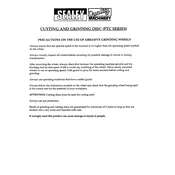
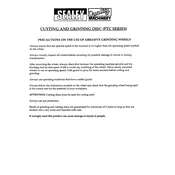
The Sealey PTC-3C Disc features a robust build, adjustable speed settings, and compatibility with various disc sizes for versatile usage in polishing and sanding tasks.
To change the disc, ensure the machine is unplugged, press the spindle lock button, and use the provided wrench to loosen the disc nut. Remove the old disc and replace it with a new one, then tighten the nut securely.
Check the power supply and ensure the unit is plugged in correctly. Inspect the fuse and replace it if necessary. If the problem persists, consult the user manual or contact customer support.
Regularly clean the unit with a dry cloth to remove dust and debris. Lubricate moving parts as recommended in the user manual and store the tool in a dry, safe place when not in use.
The Sealey PTC-3C is compatible with a variety of sanding, polishing, and grinding discs. Refer to the user manual for specific size and type recommendations.
The speed settings on the Sealey PTC-3C can be adjusted using the built-in dial or switch. Refer to the user manual for detailed instructions on speed adjustments for different tasks.
Always wear appropriate personal protective equipment, such as safety goggles and gloves. Ensure the work area is well-lit and free from obstructions. Follow all safety guidelines as outlined in the user manual.
Yes, the Sealey PTC-3C is designed for versatility, allowing it to be used for both sanding and polishing by simply changing the disc type as needed.
Ensure the disc is properly installed and balanced. Check for any wear or damage to the disc and replace if necessary. If vibration persists, consult the user manual or contact customer support.
Store the Sealey PTC-3C in a cool, dry place, away from direct sunlight and moisture. Ensure the power cord is coiled neatly and the unit is kept in a stable position to avoid damage.