Sealey PC102 Instruction Manual
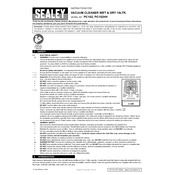
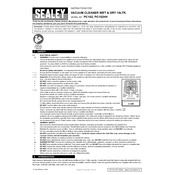
To assemble your Sealey PC102 Vacuum, first attach the handle to the main body. Then, connect the hose and nozzle to the appropriate ports. Ensure all parts click into place securely before using the vacuum.
If your Sealey PC102 is losing suction, check for blockages in the hose and nozzle. Additionally, inspect the filter for dirt buildup and clean or replace it as necessary. Ensure the dust container is not full.
It is recommended to clean the filter after every use if possible, or at least once a month, depending on usage frequency. Replace the filter every 6 months or as needed.
Yes, the filter in the Sealey PC102 is washable. Use warm soapy water to clean the filter, rinse thoroughly, and allow it to dry completely before reinserting it into the vacuum.
If the motor overheats, turn off and unplug the vacuum immediately. Check for blockages and clean the filter. Allow the vacuum to cool down for at least 30 minutes before attempting to use it again.
To replace the dust bag, open the dust compartment, remove the full bag by pulling it gently, and insert a new bag by aligning it with the holder. Ensure it is securely in place before closing the compartment.
Unusual noises may be caused by blockages or loose parts. Check the hose, nozzle, and filter for obstructions. Tighten any loose screws or components and ensure the vacuum is assembled correctly.
No, the Sealey PC102 is designed for dry use only. Using it on wet surfaces can damage the vacuum and pose a safety risk. Avoid vacuuming any liquids.
Regular maintenance includes cleaning or replacing the filter, emptying or replacing the dust bag, checking for and clearing blockages, and inspecting the power cord for damage.
Store the Sealey PC102 in a cool, dry place. Detach the hose and nozzle if space is limited. Ensure the power cord is wound neatly to prevent damage. Avoid storing in direct sunlight or damp areas.