Sealey OS400 Instruction Manual
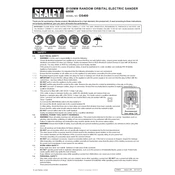
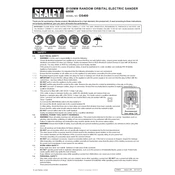
To change the sanding pad, turn off and unplug the sander. Locate the pad release mechanism, usually a lever or button, and release the old pad. Attach the new pad by aligning it with the mount and secure it in place.
To prevent overheating, ensure proper ventilation around the sander, avoid using excessive pressure, and allow the sander to rest periodically during extended use. Regularly check and clean any dust buildup.
First, check the power supply and ensure the sander is plugged in. Inspect the power cord for damage. If the motor still doesn't work, check the brushes for wear and replace them if necessary.
Regularly clean the sander to remove dust and debris. Inspect the power cord for damage, check the sanding pad for wear, and replace it as needed. Lubricate moving parts according to the user manual.
Excessive vibration can be caused by an unbalanced or damaged sanding pad. Check the pad for wear and replace if necessary. Ensure that the pad is correctly aligned and securely attached.
Immediately turn off and unplug the sander. Check for any blockages or overheating issues. Inspect the motor and brushes for damage. If the problem persists, consult a professional technician.
Ensure that the dust bag or canister is properly attached and not full. Use a vacuum attachment if available. Regularly check and clean the dust ports to prevent blockages.
For sanding wood, start with a medium grit size of 120 for initial smoothing, then progress to a finer grit, such as 180 or 220, for finishing.
Yes, the Sealey OS400 Sander can be used on metal surfaces. Use a sanding pad designed for metal, and adjust the grit size based on the desired finish and material hardness.
To reduce swirl marks, use a consistent, light pressure, and move the sander in overlapping strokes. Ensure the sanding pad is clean and not worn out. Use progressively finer grits to achieve a smooth finish.