Sealey MS908 Instruction Manual
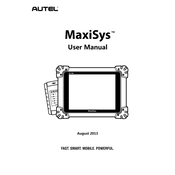
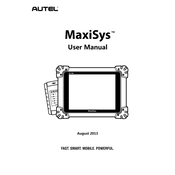
To connect the Sealey MS908 Code Reader to your vehicle, locate the OBD-II port under the dashboard of your vehicle. Plug the device into the port and turn on the ignition without starting the engine. The code reader will power on automatically.
If the Sealey MS908 does not power on, first ensure that it is properly connected to the OBD-II port and that the vehicle's ignition is turned on. Check the device's power cable for any visible damage. If the issue persists, try connecting it to another vehicle to determine if the problem is with the reader or the vehicle's port.
Yes, the Sealey MS908 is capable of reading and clearing ABS (Anti-lock Braking System) codes. Navigate to the ABS section in the device's menu to access these features.
It is recommended to update the software on the Sealey MS908 regularly to ensure compatibility with new vehicle models and to access the latest features. Check for updates monthly or as notifications are received.
To update the Sealey MS908 software, connect the device to a computer with internet access. Visit the Sealey website and download the latest software update. Follow the on-screen instructions to install the update on your device.
To perform a diagnostic scan, connect the Sealey MS908 to the vehicle's OBD-II port, turn on the ignition, and navigate to the 'Diagnostic' menu on the device. Select 'Auto Scan' to begin the full system diagnostic.
If the Sealey MS908 cannot communicate with the vehicle's ECU, ensure that the connection is secure and that the vehicle's ignition is on. Check if the vehicle's battery is adequately charged. If the problem continues, try the device on another vehicle to rule out device malfunction.
The Sealey MS908 is compatible with most OBD-II compliant vehicles, which include most vehicles manufactured after 1996. However, it's always best to check the compatibility list provided by Sealey for specific makes and models.
To reset the check engine light, connect the Sealey MS908 to the vehicle, perform a diagnostic scan, and navigate to the 'Clear Fault Codes' option. Follow the prompts to clear the codes, which will reset the check engine light.
To maintain the Sealey MS908, keep the device in a protective case when not in use, and regularly clean the screen and connectors with a soft, lint-free cloth. Ensure the software is kept up to date and handle the device with care to avoid physical damage.