Sealey MS070CR Instruction Manual
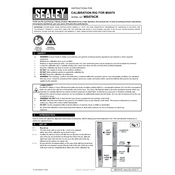
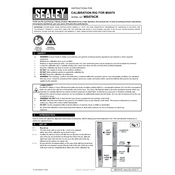
Begin by assembling the frame according to the instructions in the manual. Ensure all bolts are tightened and the rig is securely positioned. Connect any electronic components as specified.
Check that the power cable is securely connected and the outlet is functioning. Inspect the fuse in the power plug and replace it if necessary.
Regularly inspect the rig for loose bolts and tighten them as needed. Clean the rig with a damp cloth to remove dust and debris. Lubricate moving parts periodically.
Stop using the rig immediately and inspect for any loose parts or foreign objects. Tighten any loose bolts and remove obstructions. If noise persists, consult the user manual or contact support.
Follow the calibration procedure outlined in the manual. Ensure that all sensors are correctly positioned and that calibration settings are saved after adjustments.
Yes, clean the rig after each use with a soft cloth. Avoid using harsh chemicals. Periodically check and clean any filters or vents to ensure optimal airflow.
You can troubleshoot common issues such as power failures, loose fittings, and calibration errors by following the troubleshooting section in the manual.
Refer to the replacement instructions in the manual. Ensure the rig is powered off and unplugged before attempting any component replacement. Use appropriate tools and safety gear.
Always wear appropriate safety gear such as gloves and goggles. Ensure the rig is on a stable surface, and keep the area around it clear of obstructions.
Regular maintenance, such as lubrication and cleaning, will help maintain optimal performance. Ensure all settings are calibrated correctly according to the manual.