Sealey MM102 Instruction Manual
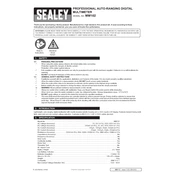
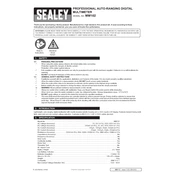
To test a battery, set the multimeter to the DC voltage setting. Connect the red probe to the positive terminal and the black probe to the negative terminal of the battery. The multimeter will display the voltage, indicating the battery's charge level.
First, check the battery inside the multimeter to ensure it is not depleted. Replace the battery if necessary. If the problem persists, inspect the fuse and internal connections for any signs of damage or disconnection.
To measure current, turn off power to the circuit and connect the multimeter in series with the circuit. Set the multimeter to the appropriate current range (AC or DC) and then restore power to the circuit. The multimeter will display the current flowing through the circuit.
Regularly clean the multimeter with a soft, dry cloth to remove dust and dirt. Avoid using solvents or harsh chemicals. Check the probes for any signs of wear and tear, and replace them if necessary. Store the multimeter in a cool, dry place when not in use.
Ensure that the multimeter is properly calibrated according to the manufacturer's instructions. Use high-quality probes and check for any signs of damage. Avoid measuring in environments with high electromagnetic interference.
Check the battery as a low battery can cause display issues. Replace the battery if needed. Also, clean the display screen with a soft cloth to remove any smudges or debris that may be affecting visibility.
To replace the fuse, open the battery compartment and locate the fuse holder. Remove the blown fuse and replace it with a new one of the same rating. Ensure the fuse is securely in place before closing the compartment.
Yes, the Sealey MM102 Multimeter can measure both AC and DC voltage. Ensure you select the correct setting on the multimeter for the type of voltage you are measuring.
Always ensure the multimeter is set to the correct measurement type and range before connecting it to the circuit. Never exceed the maximum input limits specified for the multimeter to avoid damage. Wear appropriate personal protective equipment when working with high voltages.
To measure resistance, set the multimeter to the resistance (ohm) setting. Connect the probes across the component or section of the circuit where you want to measure resistance. The multimeter will display the resistance value. Ensure the power is off in the circuit when measuring resistance.