Sealey LED360.V5 Instruction Manual
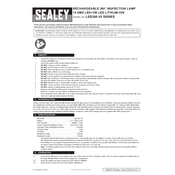
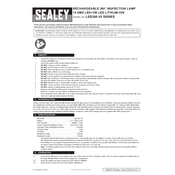
To charge the Sealey LED360.V5 Inspection Lamp, connect it to the provided USB charging cable and plug it into a suitable USB power source. The charging indicator will illuminate to show that charging is in progress.
If the lamp doesn't turn on, ensure that it is fully charged. Check the power button for any debris or damage. If the problem persists, consult the user manual for troubleshooting or contact customer support.
The Sealey LED360.V5 is not waterproof and should not be used in wet environments. It is designed for dry, indoor use only.
To extend the battery life, avoid overcharging the lamp and do not let it discharge completely. Store the lamp in a cool, dry place when not in use. Regularly clean the charging contacts.
The LED bulbs in the Sealey LED360.V5 are not user-replaceable. If the LEDs fail, contact Sealey for repair or replacement options.
The inspection lamp requires minimal maintenance. Regularly clean the exterior with a soft, dry cloth and ensure the charging contacts are free of debris. Avoid using harsh chemicals.
It typically takes about 4 hours to fully charge the Sealey LED360.V5 Inspection Lamp from a depleted battery.
The Sealey LED360.V5 features multiple light output settings, including high and low brightness modes, to suit various inspection needs.
It is not recommended to use the Sealey LED360.V5 Inspection Lamp while it is charging, as this can reduce battery efficiency and lifespan.
If the performance decreases, check for any obstructions or dirt on the lamp lens that may affect light output. Ensure the battery is properly charged. If issues persist, consider contacting customer support.